UWSOM PEDS Explore and Focus Rotation Orientation Information
Click here to learn more about your specific PEDS Department SC Rotation
Seattle Explore and Focus Pediatric Medical Student Program Team
- Rebekah Burns, MD, Director, Pediatric Medical Student Program
- Esther Chung, MD, MPH, Associate Program Director for Explore & Focus Advanced Patient Care Clerkships and Sub-Internships
- Emily Myers, MD, Associate Program Director for Explore and Focus Electives
- Sara Fear, Medical Student Program Manager
- We are located in OC.7.830
- Please feel free to contact us for anything!
Final Grades
- Final grades are determined by each division and are completed and submitted using the EValue system (for UWSOM students).
- The Medical Student Program works very hard to process all grades within one month of your rotation.
Survival Guide Downloadable PDF
A PDF of the Seattle Children’s Graduate Medical Education Survival Guide here: sg.uwpeds.org You can download the PDF to your smart phone or other device, though it can be viewed at the above link without downloading. The file is embedded with bookmarks for each section and clickable links to each topic in the table of contents. It works well in phone apps such as Adobe Reader and iBooks (instructions for the latter if needed.)
Computer Problems
- You can avoid password problems by logging yourself off of computers when you are finished and always doing a fresh login when you sit down at a computer for the first time. Your login and password are set up with your specific permissions and you should never use someone else’s login information.
- For help with Network or CIS problems, please contact the Children’s Service Desk at 206-987-1111.
Attendance
- The Department of Pediatrics follows the UWSOM Attendance Policy.
- If you are ill or otherwise unable to come in for your rotation, it is your responsibility to contact your inpatient team or clinic preceptor. In addition, YOU MUST contact the Medical Student Office at 206-987-2008 or [email protected].
Reminders
- The Seattle Children’s Resident Lounge (RC.2.731) is off-limits to medical students for activities other than teaching sessions.
- Do not take food at Noon Conference unless you are staying for the conference. Please take food only for yourself.
Goals, Objectives and Expectations
https://sites.uw.edu/medevalu/exploreandfocus/
Chief Rounds and Regular Teaching Conferences at SC
Chief Rounds are held every Thursday, 2:00-3:00 p.m. with one of the pediatric chief residents. All students on Explore & Focus rotations at SC are welcome to join! During the session, a sub-I will give a brief, (1-minute) case presentation, and the chief will lead a discussion about pertinent physical exam findings, laboratory abnormalities, and radiographic findings. The sessions will be very interactive and all students are welcome to participate. A more thorough description is here. Please feel free to contact the chief residents if you have any questions.
You can find info about the other teaching conferences for SC students here.
UWSOM PEDS Explore and Focus Rotations
-
PEDS 613 Pediatric Gastroenterology
Contact information
Niviann M. Blondet, MD
Monica Langsted
Pediatric GI & Transplant Hepatology
Location: OB 9.642
Administrative Assistant
Location: OB 9.640
Cell: 787-644-3724, Pager: 206-993-2026
Office: 206-987-1095
Welcome to Pediatric Gastroenterology & Hepatology! We are excited to have you and hope that you enjoy your time learning about some of the most common disorders that we diagnose and manage.
Goals
Provide medical students with a complete and unified approach for the evaluation and management of patients with common gastrointestinal and liver diseases, both in the inpatient and outpatient setting.Objectives
The rotation will provide a well-rounded experience for medical students interested in pediatric gastroenterology and hepatology. During the 4-week rotation, the students will be exposed to the in inpatient and outpatient setting with both the gastrointestinal (GI) and liver and intestinal failure team (LIFT). The will also participate in several of our sub-specialty clinics including inflammatory bowel disease, motility, intestinal rehabilitation, hepatology and liver transplant, among others. They will also shadow our physicians during endoscopies and other procedures.Students are expected to:
- Develop skills to be able to perform a thorough abdominal exam, noting differences in how to approach patients of a variety of age groups.
- Demonstrate an analytic thinking approach to clinical situations. These include developing differential diagnoses for vomiting, diarrhea, bloody stools, constipation, abdominal pain, failure to thrive and jaundice, among others.
Student participation
- First day: Once you complete the required badging and sign-in with the SC Medical Student Program/GME Office, please check-in with Monica Langsted (OB 9.640) and she will take you to your assigned location for the day.
- Outpatient: The student will be assigned a preceptor to evaluate patients with during each clinic session. The preceptor will determine the level of involvement of the medical student during each session, depending on the experience of the medical student and the complexity of the patient (i.e. independently obtain history and exam vs observe preceptor).
- Clinic location: Seattle Children’s Main Campus, Ocean 8
- Inpatient: The student will spend one week in the GI service and one week in the LIFT service. The attending on service will determine the level of involvement of the medical student during each week, depending on the experience of the medical student and the complexity of the patient (i.e. independently obtain history and exam vs observe).
- Ideally, we would encourage the student to pick a patient to follow through the week and be involved directly in their case, including writing daily progress notes.
Education
Clinical teaching will be case-centered and based on the patients that are seen by the student. During the rotation, the student will be exposed to a wide variety of patients with common gastrointestinal problems such as vomiting, diarrhea, constipation, chronic abdominal pain, gastroesophageal reflux disease, feeding and nutritional problems, celiac disease, pancreatitis, inflammatory bowel disease, gastrointestinal bleeding, acute and chronic hepatitis and jaundice, among others. Information about some of the most common diagnoses that we see can be found here.Students will learn indications, alternatives, and potential risks for common GI procedures which include upper endoscopy, colonoscopy, manometry/motility testing and liver biopsies.
Students will be able to spend time with dietitians if dietary intervention is an essential part of the patient’s management.
Helpful GI-related articles can be found here.
Network and EMR Access at SC, Remote Access Info and WiFi at SC
Network and EMR Access at SC
Students on this rotation are required to be up-to-date with any required SC web-based EMR and safety training modules. You will receive information from the Medical Student Office on how to complete any required modules. Once you have completed the modules and the required sign-in and badging process, you will be given network and EMR access. To log into the Network at SC, use the username provided by the Medical Student Office and the password you set when you completed the web-based training. You will be prompted to change your password. SC passwords must be at least 10 characters and include at least three of the following: one uppercase letter, one lowercase letter, one number and one special character. This is the same username and password you will use to login to the EMR.Remote Network and EMR Access
In addition to access at SC, medical students on this rotation have remote network and EMR access through the Okta Verify system. Follow the steps on the Remote Access Help Page to register with Okta Verify.WiFi Access at SC
Students can connect to WiFi at SC through the Personal Device Network. -
PEDS 615 Child Abuse
Welcome to child abuse pediatrics and the Safe Child and Adolescent Network (SCAN)! We look forward to meeting you and hope that you enjoy your time with the SCAN team.
Objectives
- To learn the signs and symptoms of child maltreatment and understand the medical evaluation and differential diagnosis of physical abuse, sexual abuse, neglect, and medical child abuse.
- To recognize the role of a multidisciplinary team in the assessment of child maltreatment, including medical professionals, CPS, law enforcement, and the courts.
- To understand the physician’s legal responsibilities as a mandated reporter.
- To recognize issues of bias and disproportionality in child protection and identify strategies to mitigate them.
Schedule
After badging/sign-in, students can report to their elective based on the calendar which will be developed for them by the team. In general, the day will run from 9:00 to 4:30, Monday through Friday. There are no weekend or after-hours responsibilities. Options for self-directed and/or remote learning can be provided if needed. The student will also be scheduled to join the team at the Harborview Abuse and Trauma Center (HATC) depending on clinical volume.Education
Teaching will be a combination of clinical/case-based learnings, didactic sessions, multidisciplinary meetings, weekly radiology conference, readings, and informal “chalk talks.” Students will spend time with fellows, attendings, nurses, and social workers to gain an appreciation for the multidisciplinary approach to child maltreatment. When possible, students will have the opportunity to observe court testimony. Supplemental readings are available on the SCAN Team Sharepoint on CHILD.Expectations and Self-Care
In the final week of the rotation, students will be required to give a short presentation or journal club on a topic of interest, which will be determined within the first week of the rotation. We also recognize that child maltreatment is a sensitive subject, and we will not require learners to participate in any clinical scenarios that they find triggering.Network and EMR Access at SC, Remote Access Info and WiFi at SC
Network and EMR Access at SC
Students on this rotation are required to be up-to-date with any required SC web-based EMR and safety training modules. You will receive information from the Medical Student Office on how to complete any required modules. Once you have completed the modules and the required sign-in and badging process, you will be given network and EMR access. To log into the Network at SC, use the username provided by the Medical Student Office and the password you set when you completed the web-based training. You will be prompted to change your password. SC passwords must be at least 10 characters and include at least three of the following: one uppercase letter, one lowercase letter, one number and one special character. This is the same username and password you will use to login to the EMR.Remote Network and EMR Access
In addition to access at SC, medical students on this rotation have remote network and EMR access through the Okta Verify system. Follow the steps on the Remote Access Help Page to register with Okta Verify.WiFi Access at SC
Students can connect to WiFi at SC through the Personal Device Network. -
PEDS 625 Emergency Medicine
A Note from the Division of Emergency Medicine at Seattle Children’s
We are pleased you have signed up to do a Pediatric Emergency Medicine Advanced Patient Clerkship. During this rotation we expect 4th year students to strive to function at the level of an intern. This means that you will have ED shifts scheduled similar to our interns (days, evenings, and weekends).
To prepare for your elective, please find a pediatric ER textbook of your choice to reference for the month. Some popular textbooks are by Barkin, Strange and Fleisher & Ludwig. Topics that you should familiarize yourself with prior to the rotation include pediatric abdominal pain, bronchiolitis and asthma, pediatric fractures and neonatal fevers. As the month progresses, I encourage you to read further about different topics that you encounter during your shifts.
Tamar Anderson in the ED offices will be in charge of setting your schedule.
Before your first shift, please contact me via email so that we can review expectations for your elective. I look forward to hearing from you.
Sincerely,
W. Ben Prince, MD
Associate Director Pediatric Emergency Medicine Clerkship
Clinical Assistant Professor
mailto:[email protected]First day at Children’s
The Medical Student Office will send instructions on where and when to arrive at the SC Graduate Medical Education for required sign-in and badging. After you have completed this step, you will attend a required orientation in the Children’s ED with the students on MED EM 609, the required Emergency Medicine Clerkship. This orientation takes place on the first day of the rotation, typically at 11:30 a.m.Where to report
After you have completed the sign-in and badging process in the Medical Student Office and required ED orientation, you are cleared to attend your first shift in the ED.Network and EMR Access at SC, Remote Access Info and WiFi at SC
Network and EMR Access at SC
Students on this rotation are required to be up-to-date with any required SC web-based EMR and safety training modules. You will receive information from the Medical Student Office on how to complete any required modules. Once you have completed the modules and the required sign-in and badging process, you will be given network and EMR access. To log into the Network at SC, use the username provided by the Medical Student Office and the password you set when you completed the web-based training. You will be prompted to change your password. SC passwords must be at least 10 characters and include at least three of the following: one uppercase letter, one lowercase letter, one number and one special character. This is the same username and password you will use to login to the EMR.Remote Network and EMR Access
In addition to access at SC, medical students on this rotation have remote network and EMR access through the Okta Verify system. Follow the steps on the Remote Access Help Page to register with Okta Verify.WiFi Access at SC
Students can connect to WiFi at SC through the Personal Device Network. -
PEDS 669 & PEDS 687 Neonatal Pediatric Clerkship
Welcome to the UWMC NICU Rotation! The folks in the NICU put together a really useful document with information on schedules, student expectations, and general orientation information. You can find it here. The referenced attachments are here and here.
Epic Access/Training
Students on the NICU rotations are required to complete UW Epic training that grants access to the EMR at UWMC.All UWSOM students are already registered for the required Epic Orders IP/OP Medical Student training.
Login to the UW Medicine Learning Hub to check your learner dashboard for this training. You only need to complete the required Epic Orders IP/OP Medical Student training once in order to get basic level access.
You will use your UW Medicine account to access Epic and can maintain account credentials at MyUW.
If you have any questions about training or access, contact the UW Medicine Help Desk at 206-543-7012 or the Epic Hotline directly at 206-520-2255.
Badges
You will need 2 badges for your NICU rotation:
- UWMC Photo ID Badge:
- UW students with a UWMC badge: There is nothing additional you need to do for hospital credentialing.
- UW students without a UWMC badge: Please contact the UWSOM Academic Affairs office in A300 (206-543-5560) to inquire if they already have a badge printed for you. If they do not already have your badge, they will provide you the necessary form to take to the badging office in BB120. See below for info on the UWMC Public Safety/badging office.
- Visiting students: the Pediatric Medical Student Program will send your info to the UWMC badging office. Please stop by the badging office in BB120 on the first day to have a photo taken and badge printed. See below for info on the UWMC Public Safety/badging office.
- Prox Card:
- UW Students: Prox/door access to the relevant areas of the hospital will be added to your Husky Card. If you do not already have a Husky Card, you can obtain one in the badging office in BB120. See below for info on the UWMC Public Safety/badging office.
- Visiting Students: You can obtain a temporary Husky Card in the badging office. See below for info on the UWMC Public Safety/badging office.
UWMC Public Safety/Badging Office
Hours: Monday through Friday, 7:30 a.m. to 4:30 p.m.
Contact: 206-598-4909. No appointment is necessary.A map of the Health Sciences Center is here. For BB-120, the letter(s) is the wing and it is on the 1st floor.
Make sure you bring a state-issued photo ID (driver’s license, passport, etc.).
Where to report
Once you have the required badges (see above), head to the UWMC NICU, located in the Mountlake Tower. Turn left and walk about one block until you see on the wall ahead of you “Mountlake Tower”. Turn right and follow signs to the Mountlake Tower. Take the elevator to the 4th floor. Take a right when getting off the elevator, the front desk will be immediately ahead. The front desk person will notify April Millar, RN, that a medical student has arrived.Evaluations for Your PEDS 669 NICU Elective
The 360 evaluations are anonymous and are meant to get feedback from people outside the division for our fellows, so they receive a well-rounded evaluation of their clinical performance. The evaluations are sent electronically through our residency management program called MedHub. This process is very important for the success of our neonatology fellowship program and your input is appreciated! - UWMC Photo ID Badge:
-
PEDS 670 Pediatric Infectious Diseases
Where to report
After you have completed the sign-in and badging process in the Medical Student Office, you are cleared to report to the ID administrative office, MA.7.226.Network and EMR Access at SC, Remote Access Info and WiFi at SC
Network and EMR Access at SC
Students on this rotation are required to be up-to-date with any required SC web-based EMR and safety training modules. You will receive information from the Medical Student Office on how to complete any required modules. Once you have completed the modules and the required sign-in and badging process, you will be given network and EMR access. To log into the Network at SC, use the username provided by the Medical Student Office and the password you set when you completed the web-based training. You will be prompted to change your password. SC passwords must be at least 10 characters and include at least three of the following: one uppercase letter, one lowercase letter, one number and one special character. This is the same username and password you will use to login to the EMR.Remote Network and EMR Access
In addition to access at SC, medical students on this rotation have remote network and EMR access through the Okta Verify system. Follow the steps on the Remote Access Help Page to register with Okta Verify.WiFi Access at SC
Students can connect to WiFi at SC through the Personal Device Network. -
PEDS 671 & PEDS 696 Pediatric Endocrinology
Where to report
After you have completed the sign-in and badging process in the Medical Student Office, you are cleared to report to the Endo clinic at the Seattle Children’s Sand Point Clinic, 4575 Sand Point Way NE.Network and EMR Access at SC, Remote Access Info and WiFi at SC
Network and EMR Access at SC
Students on this rotation are required to be up-to-date with any required SC web-based EMR and safety training modules. You will receive information from the Medical Student Office on how to complete any required modules. Once you have completed the modules and the required sign-in and badging process, you will be given network and EMR access. To log into the Network at SC, use the username provided by the Medical Student Office and the password you set when you completed the web-based training. You will be prompted to change your password. SC passwords must be at least 10 characters and include at least three of the following: one uppercase letter, one lowercase letter, one number and one special character. This is the same username and password you will use to login to the EMR.Remote Network and EMR Access
In addition to access at SC, medical students on this rotation have remote network and EMR access through the Okta Verify system. Follow the steps on the Remote Access Help Page to register with Okta Verify.WiFi Access at SC
Students can connect to WiFi at SC through the Personal Device Network. -
PEDS 675 Complementary and Integrative Medicine
Self-scheduling this elective
PEDS 675 CIM is a self-directed elective. Students are required to make their own schedule AND clear it with the course director before their start date. It is recommended that you start to create your schedule at least 6-8 weeks prior to your start date. This How To document will help you get started. Here is the referenced Bibliography. If you would like to schedule shifts at Bastyr Center for Natural Health, you must review the information here first. Please note that this elective includes a required paper on a CIM topic of your choice which is due on or before the last day of your elective. The How To document provides further details.Where to report
After you have completed the sign-in and badging process in the Medical Student Office, you are clear to report to your first scheduled experience.Network and EMR Access at SC, Remote Access Info and WiFi at SC
Network and EMR Access at SC
Students on this rotation are required to be up-to-date with any required SC web-based EMR and safety training modules. You will receive information from the Medical Student Office on how to complete any required modules. Once you have completed the modules and the required sign-in and badging process, you will be given network and EMR access. To log into the Network at SC, use the username provided by the Medical Student Office and the password you set when you completed the web-based training. You will be prompted to change your password. SC passwords must be at least 10 characters and include at least three of the following: one uppercase letter, one lowercase letter, one number and one special character. This is the same username and password you will use to login to the EMR.Remote Network and EMR Access
In addition to access at SC, medical students on this rotation have remote network and EMR access through the Okta Verify system. Follow the steps on the Remote Access Help Page to register with Okta Verify.WiFi Access at SC
Students can connect to WiFi at SC through the Personal Device Network. -
PEDS 677 Pediatric Intensive Care
Where to report
After you have completed the sign-in and badging process in the Medical Student Office, you are clear to report as instructed in the documents linked below. Students on PEDS 677 mirror the resident schedule. During weekdays, the hours are 6:30 a.m to about 6:30 p.m. Call is every 4th night and you will go home post-call at 6:30 a.m. and not return to the hospital until the following day. Students do not work on weekends untless scheduled for call.Read these documents before arriving for orientation on your first day:
Network and EMR Access at SC, Remote Access Info and WiFi at SC
Network and EMR Access at SC
Students on this rotation are required to be up-to-date with any required SC web-based EMR and safety training modules. You will receive information from the Medical Student Office on how to complete any required modules. Once you have completed the modules and the required sign-in and badging process, you will be given network and EMR access. To log into the Network at SC, use the username provided by the Medical Student Office and the password you set when you completed the web-based training. You will be prompted to change your password. SC passwords must be at least 10 characters and include at least three of the following: one uppercase letter, one lowercase letter, one number and one special character. This is the same username and password you will use to login to the EMR.Remote Network and EMR Access
In addition to access at SC, medical students on this rotation have remote network and EMR access through the Okta Verify system. Follow the steps on the Remote Access Help Page to register with Okta Verify.WiFi Access at SC
Students can connect to WiFi at SC through the Personal Device Network.SC call room access
Medical students at SC on the PEDS 691 Advanced Pediatric Clerkship and PEDS 677 Pediatric Intensive Care rotations will be given badge access to the Medical Student call room. Effective October 28, 2019, the call room is pod RC.2.912, room RC.2.919, and should be used by medical students only. If you find that a non-medical student is using the room, let the SC Medical Student Office know.
-
PEDS 679 Developmental Disabilities
Prior to the beginning of your DD rotation, please visit the following website: https://depts.washington.edu/dbpeds/Orientation/Orientation.html
Where to report
After you have completed the sign-in and badging process in the Medical Student Office, you are clear to report to your rotation as instructed by Charice Espiritu.Network and EMR Access at SC, Remote Access Info and WiFi at SC
Network and EMR Access at SC
Students on this rotation are required to be up-to-date with any required SC web-based EMR and safety training modules. You will receive information from the Medical Student Office on how to complete any required modules. Once you have completed the modules and the required sign-in and badging process, you will be given network and EMR access. To log into the Network at SC, use the username provided by the Medical Student Office and the password you set when you completed the web-based training. You will be prompted to change your password. SC passwords must be at least 10 characters and include at least three of the following: one uppercase letter, one lowercase letter, one number and one special character. This is the same username and password you will use to login to the EMR.Remote Network and EMR Access
In addition to access at SC, medical students on this rotation have remote network and EMR access through the Okta Verify system. Follow the steps on the Remote Access Help Page to register with Okta Verify.WiFi Access at SC
Students can connect to WiFi at SC through the Personal Device Network. -
PEDS 681 Medical Genetics
Where to report
After you have completed the sign-in and badging process in the Medical Student Office, you are clear to report to the Genetics Administrative Office in OC.9.850.Network and EMR Access at SC, Remote Access Info and WiFi at SC
Network and EMR Access at SC
Students on this rotation are required to be up-to-date with any required SC web-based EMR and safety training modules. You will receive information from the Medical Student Office on how to complete any required modules. Once you have completed the modules and the required sign-in and badging process, you will be given network and EMR access. To log into the Network at SC, use the username provided by the Medical Student Office and the password you set when you completed the web-based training. You will be prompted to change your password. SC passwords must be at least 10 characters and include at least three of the following: one uppercase letter, one lowercase letter, one number and one special character. This is the same username and password you will use to login to the EMR.Remote Network and EMR Access
In addition to access at SC, medical students on this rotation have remote network and EMR access through the Okta Verify system. Follow the steps on the Remote Access Help Page to register with Okta Verify.WiFi Access at SC
Students can connect to WiFi at SC through the Personal Device Network. -
PEDS 683 Pediatric Nephrology
Where to report
After you have completed the sign-in and badging process in the Medical Student Office, you are clear to report to the Nephrology Administrative Office in OC.9.820 or 7-1672.Network and EMR Access at SC, Remote Access Info and WiFi at SC
Network and EMR Access at SC
Students on this rotation are required to be up-to-date with any required SC web-based EMR and safety training modules. You will receive information from the Medical Student Office on how to complete any required modules. Once you have completed the modules and the required sign-in and badging process, you will be given network and EMR access. To log into the Network at SC, use the username provided by the Medical Student Office and the password you set when you completed the web-based training. You will be prompted to change your password. SC passwords must be at least 10 characters and include at least three of the following: one uppercase letter, one lowercase letter, one number and one special character. This is the same username and password you will use to login to the EMR.Remote Network and EMR Access
In addition to access at SC, medical students on this rotation have remote network and EMR access through the Okta Verify system. Follow the steps on the Remote Access Help Page to register with Okta Verify.WiFi Access at SC
Students can connect to WiFi at SC through the Personal Device Network. -
PEDS 684 Pediatric Pulmonary Medicine
Where to report
After you have completed the sign-in and badging process in the Medical Student Office, you are clear to report to the Pulmonary Administrative Office in OC.7.720.Network and EMR Access at SC, Remote Access Info and WiFi at SC
Network and EMR Access at SC
Students on this rotation are required to be up-to-date with any required SC web-based EMR and safety training modules. You will receive information from the Medical Student Office on how to complete any required modules. Once you have completed the modules and the required sign-in and badging process, you will be given network and EMR access. To log into the Network at SC, use the username provided by the Medical Student Office and the password you set when you completed the web-based training. You will be prompted to change your password. SC passwords must be at least 10 characters and include at least three of the following: one uppercase letter, one lowercase letter, one number and one special character. This is the same username and password you will use to login to the EMR.Remote Network and EMR Access
In addition to access at SC, medical students on this rotation have remote network and EMR access through the Okta Verify system. Follow the steps on the Remote Access Help Page to register with Okta Verify.WiFi Access at SC
Students can connect to WiFi at SC through the Personal Device Network. -
PEDS 685 & PEDS 695 Pediatric Hematology/Oncology
Where to report (PEDS 685)
After you have completed the sign-in and badging process in the Medical Student Office, you are clear to proceed to the 7th-floor Unit Coordinator Desk in Forest (above the Emergency Department) and ask them to call your team (Blue or Orange).Orientation for PEDS 685 students
Students on the PEDS 685 rotation will attend an orientation with the PEDS 691 Advanced Pediatric Clerkship students on the afternoon of their first day. You will receive specfic information, including where and when to meet, prior to your start date.Where to report (PEDS 695)
After you have completed the sign-in and badging process in the Medical Student Office, you are clear to proceed to the Ocean 8 Heme/Onc clinic.Network and EMR Access at SC, Remote Access Info and WiFi at SC
Network and EMR Access at SC
Students on this rotation are required to be up-to-date with any required SC web-based EMR and safety training modules. You will receive information from the Medical Student Office on how to complete any required modules. Once you have completed the modules and the required sign-in and badging process, you will be given network and EMR access. To log into the Network at SC, use the username provided by the Medical Student Office and the password you set when you completed the web-based training. You will be prompted to change your password. SC passwords must be at least 10 characters and include at least three of the following: one uppercase letter, one lowercase letter, one number and one special character. This is the same username and password you will use to login to the EMR.Remote Network and EMR Access
In addition to access at SC, medical students on this rotation have remote network and EMR access through the Okta Verify system. Follow the steps on the Remote Access Help Page to register with Okta Verify.WiFi Access at SC
Students can connect to WiFi at SC through the Personal Device Network. -
PEDS 686 Pediatric Cardiology
Where to report
After you have completed the sign-in and badging process in the Medical Student Office, you are clear to page the Cardiology Administrative Office at 206-469-2075.Network and EMR Access at SC, Remote Access Info and WiFi at SC
Network and EMR Access at SC
Students on this rotation are required to be up-to-date with any required SC web-based EMR and safety training modules. You will receive information from the Medical Student Office on how to complete any required modules. Once you have completed the modules and the required sign-in and badging process, you will be given network and EMR access. To log into the Network at SC, use the username provided by the Medical Student Office and the password you set when you completed the web-based training. You will be prompted to change your password. SC passwords must be at least 10 characters and include at least three of the following: one uppercase letter, one lowercase letter, one number and one special character. This is the same username and password you will use to login to the EMR.Remote Network and EMR Access
In addition to access at SC, medical students on this rotation have remote network and EMR access through the Okta Verify system. Follow the steps on the Remote Access Help Page to register with Okta Verify.WiFi Access at SC
Students can connect to WiFi at SC through the Personal Device Network. -
PEDS 688 Pediatric Rheumatology
Where to report
After you have completed the sign-in and badging process in the Medical Student Office, you are clear to report to ward rounds.Schedule and responsibilities
This is a combined inpatient and outpatient rotation. Throughout each day, you will see patients both in clinic and in the hospital. However, your outpatient clinic patients are your first priority, as they are scheduled to be seen specifically by you. Teaching conferences are also a priority. If we ask you to do an inpatient consult when you are scheduled for a clinic patient or teaching conference, please let us know.
Monday through Friday
- 9:30 to 10:00 a.m.: Rheumatology Inpatient Rounds
Round with the Rheumatology team attending on all inpatients on weekdays. If there are no inpatients, teaching will be done during this time unless otherwise arranged by the resident and attending. - 10:00 to 11:00 a.m. (approximately): Finish examining inpatients, attend ICU rounds on shared patients, follow up on inpatient consults.
- 11:00 a.m. to 5:00 p.m.: Outpatient Clinic, Conferences, and Consults
You will be asked to do inpatient rheumatology consults and see patients in rheumatology outpatient clinic. You will see 3 new outpatients each week, and these patients will be scheduled specifically with you, soyou must be present in clinic at the scheduled time. You will have one hour to see each patient to obtain a history and physical exam, then an additional 30 minutes with an attending to present, review the exam and develop a plan of care. When you are not seeing your own patients, we invite you to follow us in clinic to see interesting exam findings, and to take time to read about rheumatology. In addition, we encourage you to participate in radiology rounds, joint injections, and conferences as outlined below.
Thursday
- 8:00 to 9:00 a.m.: Grand Rounds – or rheumatology lecture
- 9:00 to 10:00 a.m.: Rheumatology Inpatient Rounds
- 10: a.m. to 1:00 p.m.: Rheumatology Team Meeting
- Participate in rheumatology team meeting, 7th floor Mountain conference room. We will have radiology teaching rounds twice monthly; lectures/research presentations; discuss inpatients, consults, challenging outpatients, and any other matters that need to be addressed. This is your chance to get to know the whole team and have didactic sessions.
Second and fourth Monday of each month, 1:00 p.m. to 5:00 p.m.: Joint Injection Clinic
Joint injections in OPC with inpatient fellow and attending. This is a great learning experience that allows you to inject joints on patients who are under anesthesia. These generally begin at 1 p.m., so page the inpatient rheumatology fellow or attending and they will show you where to go.Teaching
- MWF 8:30 to 9:00 a.m.: Pediatric Morning Report
- Thurs 8:00 to 9:00 a.m.: Pediatric Grand Rounds/rheumatology lectures
- M-F 9:30 to 10:00 a.m.: Teaching during rheumatology rounds. If there are no inpatients, the attending or fellow will teach during this time. If we have inpatients, teaching will be done as time allows.
Additional Formal Teaching
Please check with the on service rheumatology fellow and attending during rounds each day to determine when they will be available for teaching later in the day or later in the week. In rheumatology, we do our usual outpatient clinics even when on inpatient service, so available times vary for each attending. But we all love to teach, so please ask us!Medical Student Presentation
On the final Thursday of your rotation, we will have you give a brief (15-minute) presentation to the rheumatology team. This will be about a topic of interest developed during the rotation. Please talk to the fellows and attendings early in the rotation to help get you started and refine your topic to a manageable scope.We hope you enjoy your time in rheumatology. We want this to be a fun rotation with plenty of learning opportunities.
PEDS 688 Rheumatology Docs
Network and EMR Access at SC, Remote Access Info and WiFi at SC
Network and EMR Access at SC
Students on this rotation are required to be up-to-date with any required SC web-based EMR and safety training modules. You will receive information from the Medical Student Office on how to complete any required modules. Once you have completed the modules and the required sign-in and badging process, you will be given network and EMR access. To log into the Network at SC, use the username provided by the Medical Student Office and the password you set when you completed the web-based training. You will be prompted to change your password. SC passwords must be at least 10 characters and include at least three of the following: one uppercase letter, one lowercase letter, one number and one special character. This is the same username and password you will use to login to the EMR.Remote Network and EMR Access
In addition to access at SC, medical students on this rotation have remote network and EMR access through the Okta Verify system. Follow the steps on the Remote Access Help Page to register with Okta Verify.WiFi Access at SC
Students can connect to WiFi at SC through the Personal Device Network. - 9:30 to 10:00 a.m.: Rheumatology Inpatient Rounds
-
PEDS 691 Advanced Pediatric Clerkship
You will receive your team assignment either with your orientation information email or at orientation. Your orientation information email will also indicate where and when to arrive on your first day.
Please review the course materials on Canvas PRIOR to orientation on your first day. Familiarity with the Canvas site is vital to your success on the wards sub-I rotation. The course webpages will be published prior to the course start date.
AMS Connect & pager numbers in CORES
AMS Connect is the paging system teams use at SC, instead of carrying physical pagers. You should have received an email from SC Voice Operations with information about setting up your AMS Connect account using an app on your smart phone. If you didn’t receive/can’t find the email, email [email protected] requesting an activation e-mail and your pager number. Your AMS Connect number is the same as your pager number. There’s more info about using the app here (note that you have to be logged into the SC network or at SC to access this page on the hospital intranet). Your team is already using AMS Connect and can likely help you get things started on your phone.
You can assign that pager number to yourself in CORES. Here’s how:
- Click on CORES tab to view the team list
- Click on the “+ More” tab, located next to the button “View Patient List” on the CORES screen
- Select “My Preferences” from the drop-down menu
- Enter pager number starting with the area code and omitting any spaces or dashes
- Choose paging service from drop-down menu, which should be listed on the back of the pager
- Check the box to enable text paging
- Click on the tab “Save Changes”
- Wait for the confirmation code to be sent to your pager
- Enter the code on provided line and click verify
- You’re done!
SC Inpatient Ward Teams (effective January 2023)
Team #
Services
Location
Contact #’s
Team 1
Gen Med, Neuro, Biochemical Genetics
Team Room: RB.4.423
(4th Floor River, Section B)
7-2435 (senior)
7-7452 (resource)
7-5901 (intern 1)
7-6383 (intern 2)
7-7297 (intern 3)
Team 2
Gen Med, GI
Team Room: RC.4.831
(4th Floor River, Section C)
7-2436 (senior)
7-7452 (resource)
7-5901 (intern 1)
7-6383 (intern 2)
7-5902 (intern 3)
7-0238 (APP fellow)
Team 3
Gen Med, Craniofacial
Team Room: FA.3.330
(3rd Floor Forest, Section A)
7-2437 (senior)
7-7449 (resource)
7-5903 (intern 1)
7-6035 (intern 2)
7-6414 (intern 3)
Team 4
Pulm, Endo
Team Room: FA.3.234
(3rd Floor Forest, Section A)
7-2438 (senior)
7-7449 (resource)
7-5904 (intern 1)
7-7695 (intern 2)
7-4874 (APP fellow)
Team 5
Cards, Cards TX
Team Room: RC.6.826
(6th Floor River, Section C)
7-2439 (senior)
7-4149 (resource)
7-5905 (intern 1)
7-5906 (intern 2)
7-7587 (intern 3)
7-4880 (APP fellow)
Team 6
Gen Med, Nephrology, Rheum
Team Room: RC.4.830
(4th Floor River, Section C)
7-2440 (senior)
7-4149 (resource)
7-6432 (intern 1)
7-6435 (intern 2)
7-4009 (intern 3)
Team 7
Kaiser/Allegro/SeaMar
Team Room: RC.4.902
(4th Floor River, Section C)
7-6437 (senior 1)
7-6439 (senior 2)
Team 8
Gen Med Hospitalist
Check with your Attending (Typically Forest Level 2)
7-6058 or 7-6114
Network and EMR Access at SC, Remote Access Info and WiFi at SC
Network and EMR Access at SC
Students on this rotation are required to be up-to-date with any required SC web-based EMR and safety training modules. You will receive information from the Medical Student Office on how to complete any required modules. Once you have completed the modules and the required sign-in and badging process, you will be given network and EMR access. To log into the Network at SC, use the username provided by the Medical Student Office and the password you set when you completed the web-based training. You will be prompted to change your password. SC passwords must be at least 10 characters and include at least three of the following: one uppercase letter, one lowercase letter, one number and one special character. This is the same username and password you will use to login to the EMR.Remote Network and EMR Access
In addition to access at SC, medical students on this rotation have remote network and EMR access through the Okta Verify system. Follow the steps on the Remote Access Help Page to register with Okta Verify.WiFi Access at SC
Students can connect to WiFi at SC through the Personal Device Network.SCH call room access
Medical students at SC on the PEDS 691 Advanced Pediatric Clerkship and PEDS 677 Pediatric Intensive Care rotations will be given badge access to the Medical Student call room. Effective October 28, 2019, the call room is pod RC.2.912, room RC.2.919 and should be used by medical students only. If you find that a non-medical student is using the room, let the SC Medical Student Office know.
-
PEDS 694 Adolescent Medicine
Where to report
After you have completed the sign-in and badging process in the Medical Student Office, you are clear to report to your elective as dictated by your schedule.Required End of Rotation presentation
Medical students on this rotation are expected to give a 30-minute presentation on an Adolescent Medicine topic of their interest on the last Wednesday of the rotation. Contact the course director, Dr. David Breland, with any questions.Schedules
Your schedule will be created by the SC Division of Adolescent Medicine. Any potential scheduling issues should be discussed with the course director, Dr. David Breland, and the Medical Student Office.Network and EMR Access at SC, Remote Access Info and WiFi at SC
Network and EMR Access at SC
Students on this rotation are required to be up-to-date with any required SC web-based EMR and safety training modules. You will receive information from the Medical Student Office on how to complete any required modules. Once you have completed the modules and the required sign-in and badging process, you will be given network and EMR access. To log into the Network at SC, use the username provided by the Medical Student Office and the password you set when you completed the web-based training. You will be prompted to change your password. SC passwords must be at least 10 characters and include at least three of the following: one uppercase letter, one lowercase letter, one number and one special character. This is the same username and password you will use to login to the EMR.Remote Network and EMR Access
In addition to access at SC, medical students on this rotation have remote network and EMR access through the Okta Verify system. Follow the steps on the Remote Access Help Page to register with Okta Verify.WiFi Access at SC
Students can connect to WiFi at SC through the Personal Device Network. -
PEDS 698 Pediatric Boot Camp
Course Description
This is a “boot camp” experience focusing on skills necessary to be a successful intern taking care of children. Topics include infant lumbar puncture, the pediatric physical exam, advanced life support, communicating with consultants, answering pages and so much more. The course will take place primarily on Children’s campus and will include small group discussions, simulation, hands-on practice and interactive sessions lead by experts. Due to the intense, hands-on experience, enrollment is limited.Course Objectives
- Demonstrate effective and professional communication with members of the care team in various clinical settings (i.e. signout, calling consults, answering pages).
- Demonstrate effective and professional communication to patients and families on common pediatric topics (i.e. immunizations, delivering difficult news, obtaining consent).
- Successfully perform common procedures and skills encountered in pediatrics (i.e. physical exam, suturing, spinal tap).
- Demonstrate the ability to make diagnostic and therapeutic decisions for common pediatric problems.
Where to report
After you have completed the sign-in and badging process in the Medical Student Office, you are clear to report to your elective as dictated by your schedule.Network and EMR Access at SC, Remote Access Info and WiFi at SC
Network and EMR Access at SC
Students on this rotation are required to be up-to-date with any required SC web-based EMR and safety training modules. You will receive information from the Medical Student Office on how to complete any required modules. Once you have completed the modules and the required sign-in and badging process, you will be given network and EMR access. To log into the Network at SC, use the username provided by the Medical Student Office and the password you set when you completed the web-based training. You will be prompted to change your password. SC passwords must be at least 10 characters and include at least three of the following: one uppercase letter, one lowercase letter, one number and one special character. This is the same username and password you will use to login to the EMR.Remote Network and EMR Access
In addition to access at SC, medical students on this rotation have remote network and EMR access through the Okta Verify system. Follow the steps on the Remote Access Help Page to register with Okta Verify.WiFi Access at SC
Students can connect to WiFi at SC through the Personal Device Network.

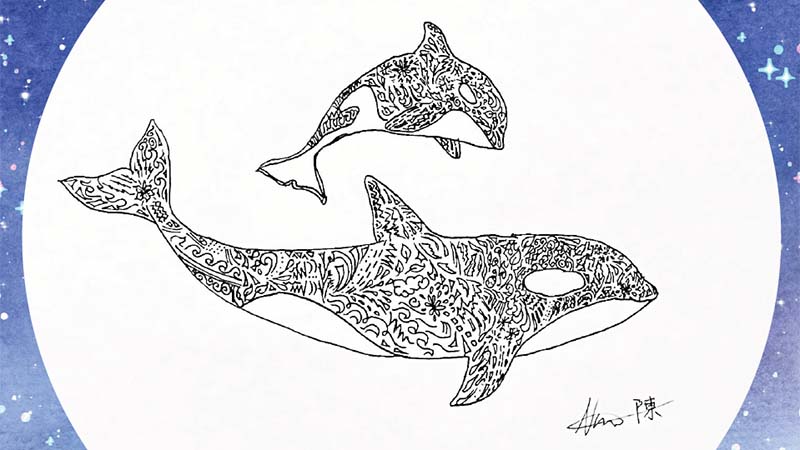 The Survival Guide is created and maintained by Pediatric Residents and contains helpful info about rotating on the Seattle Children's wards, paging info, calling consults and more!
The Survival Guide is created and maintained by Pediatric Residents and contains helpful info about rotating on the Seattle Children's wards, paging info, calling consults and more!