Telehealth Visits
We recognize that sometimes making it to the office is not convenient. That is why we offer telehealth (video) visits with your same trusted providers.
Some diagnoses may not be appropriate for video visits. During some video visits, we may recommend you come to an in-person visit. Check with your child’s insurance provider to see if video visits are covered.
Give us a call at 253-564-1115 to schedule your video visit.
Once you have scheduled a video visit, we will provide you with the information needed to connect.
Visit Recommendations
- Check in 5 to 10 minutes before your scheduled appointment. You may be able to join a test call to make sure your app is working properly.
- Join the meeting in a quiet room with just yourself and the patient present; older patients may join without a caregiver present.
- Adjust the lighting to make sure the doctor is able to see you and to limit silhouetting.
- Measure, weigh or take the patient's temperature before the appointment and report it to the doctor during your visit.
- Weigh the patient before your appointment.
- For medical visits, please take the patient's temperature before your appointment.
- For ADHD or behavioral health visits, measure the patient's height and weight before your appointment.
- Make a list of questions you would like to discuss with your doctor and be prepared to take additional notes during your visit.
How to Measure Height for Your Telehealth Appointment
- Find a flat surface and a flat section of wall in your home.
- Remove your child’s shoes.
- Have your child stand with their feet flat on the floor and with their heels against the wall. Make sure your child’s head and shoulders are touching the wall.
- Have your child stand up straight with their eyes looking straight ahead.
- Have someone place a flat object (like a ruler) against the wall. Then have them lower it until it rests gently on top of your child’s head.
- Lightly mark the wall with a pencil at the point where the ruler meets the child's head.
- Use a tape measure — ideally a metal one that will remain straight — to measure the distance from the floor to the mark on the wall.
TeleHealth FAQ
-
Is the Zoom Meeting private?
Yes. The meeting is configured with a waiting room so no one can join the meeting without being approved by the doctor. This prevents unauthorized people to join the call.
-
Do I need to install an app?
You will need to install the app if joining from a mobile phone or tablet. We recommend installing if joining from a desktop. When you join the meeting from Zoom.us or following the link, it will prompt you to install and provide directions.
-
Do I need an account?
No account is needed. You will join with the patient name using the Meeting ID for your doctor.
-
Can you send a meeting invite?
No, we can send you a link with the code or link, but we do not create a scheduled meeting. You will join the meeting with the patient’s name at the time of the appointment.
-
Does the child need to be present at the Zoom appointment?
Yes, we require the child to be present for most appointments. Some concerns, including behavior or mental health, can be done without the child present.
Contact Us
Address: 1033 Regents Boulevard, Suite 102, Fircrest, WA 98466
Phone: 253-564-1115
Fax: 253-565-8842
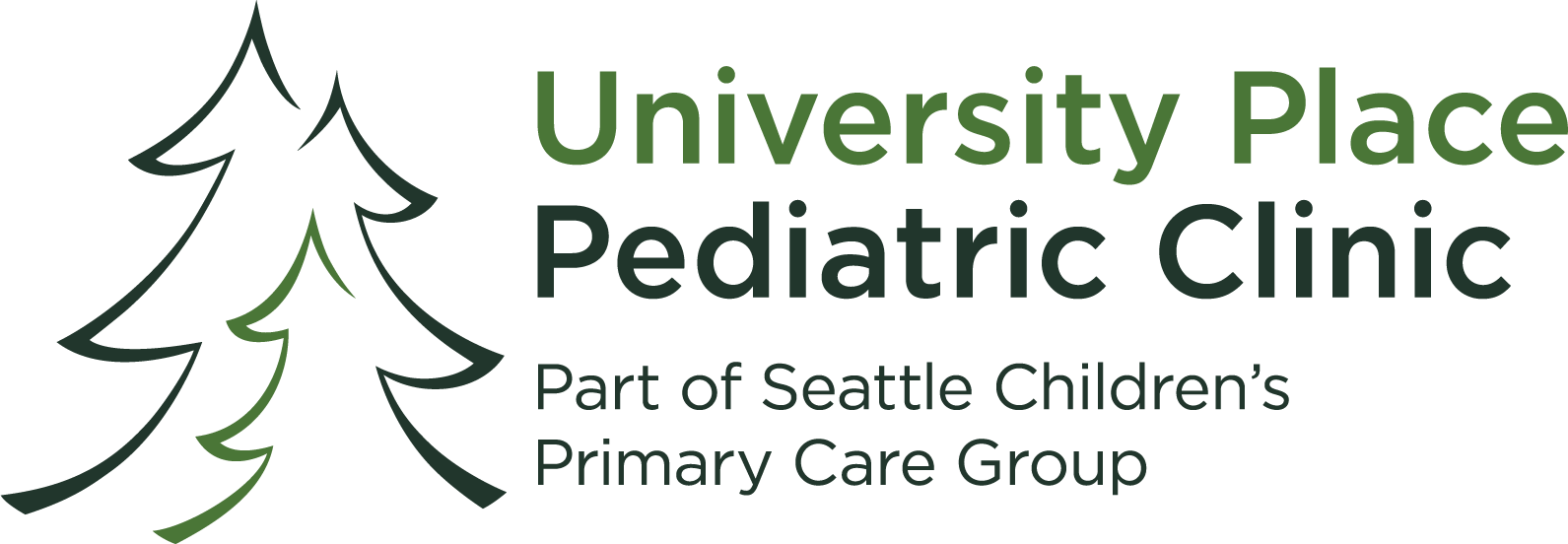
Learn more about Seattle Children's Primary Care Group.
